We have updated our church management software to Realm. This includes our member login portal where you access your giving history, give online, connect with your groups, register for events, view our directory and more!
Please click HERE to request a Realm account invitation.
*Please note: Invitation links are only valid for 72 hours. Please request a new link if yours has expired. Please contact Lauren Benson if you have any questions, lbenson@trinityonthehill.net *
Once you’ve signed in, here are 3 steps to get you started:
- Download the Realm Connect app. On the App or Play Store, search for Realm Connect. It’s free to download.
- Edit your profile. In the app, click on the 3-lines in the upper left-hand corner, then scroll down to the bottom of the menu to “Profile”. You can edit your info, upload a new picture, and edit other family member profiles. On a web browser, access your profile in the upper right-hand corner- there’s a dropdown menu with “My Profile”. Please update your privacy settings to have your contact info (email, phone, address) ‘visible by anyone in the church’. The default setting is ‘visible to people in my groups’ only so most profiles are currently set this way. We want our church directory to be as complete as possible so our members can communicate with one another.
- View or search our member directory. In the app or in a web browser, click on the search magnifying-glass icon in the upper right-hand corner. Search by first, last, or part of a name. Your Realm Connect app will replace our previous ChurchLife app. ** Please note: Our directory is still being updated as users create their new accounts in Realm **
Here are some videos to learn more about Realm and how we will be using it as a church tool!
Overview video:
How to edit/ update your profile:
How to search our directory:
Sign In for Worship with Realm
There are now three ways to sign in for worship on Sundays! If you have the Realm Connect app, sign in easily with Mobile Check-in. Or use the QR code in the pews to sign in, view the Order or Worship or submit a Prayer Request. You may also sign in via the kiosk in the Narthex.
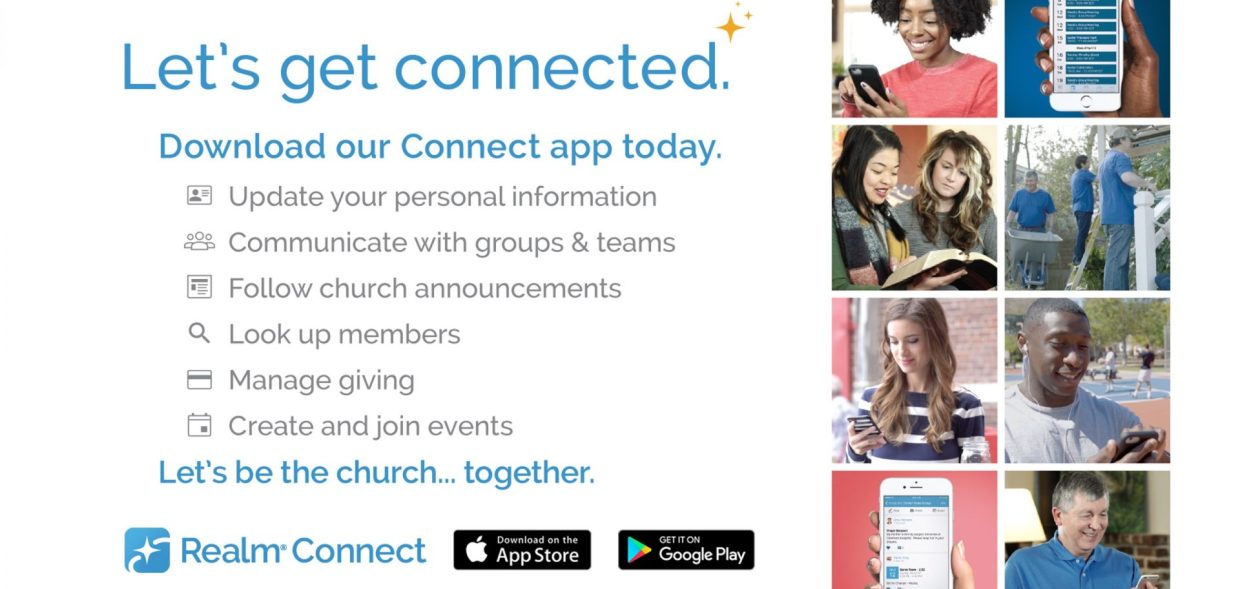






5 thoughts on “Realm: Let’s get connected.”
I hope I am understanding this but if not I will be calling. haha
You got this, Betty!! But please do know we are more than happy to answer any questions 🙂
I watch you Sunday in Couples and Singles Sunday School Sept 5. I could not get our old pass word so I could sign on. My husband passed away 8 weeks ago and I think he never used it or forgot it. I don’t remember it also. I could come by or may be helped by phone. I asked for the old pass word, but nothing happens.
Thank you for all you do.
Can you tell me how to make my info on Realm so all church members can view? I didn’t realize they couldn’t until someone tried to get in touch with me today. Thnx
Hi Kathie! When you log into Realm, you can update your privacy settings to have your contact info (email, phone, address) ‘visible by anyone in the church’. The default setting is ‘visible to people in my groups’ only so most profiles are currently set this way. I can go ahead and update your settings for you since I have your permission. But if you would like me to walk you through it, please call me (Lauren). Thank you for helping make our directory more accessible! Please help spread the word to others 🙂